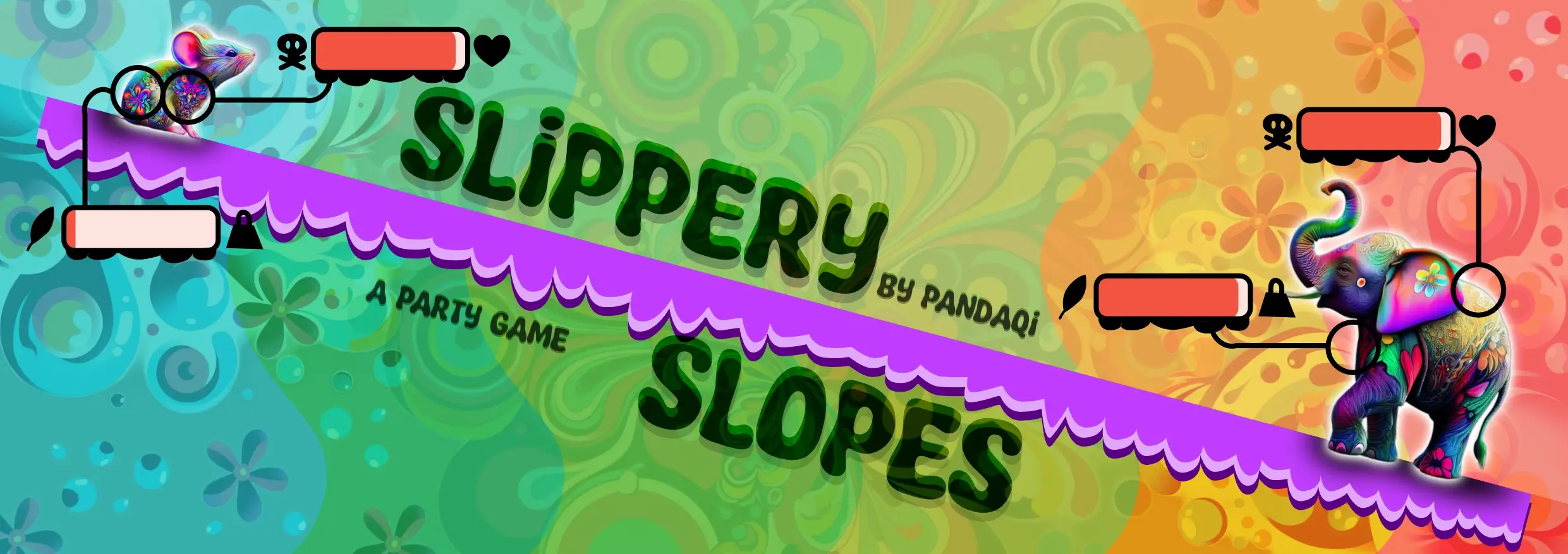Create a deck of slider cards. Draw 4 sliders at random and place them in front of the start player.
Shuffle the deck of word cards. That’s it!
(You can also play this game digitally, on a single smartphone. Check the digital spin-off!)
The default is to play cooperatively. Your goal is simply to score as many points as possible within 10 rounds!
You can also play competitively: split the players into two teams, those with the most points after 10 rounds win.
Take clockwise turns. Each turn has two simple steps: change sliders and communicate.

You receive the sliders from the previous player.
Now …
- Draw a random word card and secretly pick 1 word from it.
- Remove one or more sliders, but never all of them.
- Draw equally many new sliders.
Start a timer. The recommended duration is 1 or 2 minutes.
You must communicate your secret word … using only the sliders.
Use another card (sideways, facedown) on each slider to indicate where you think your word ranks.
You obviously can’t communicate in any other way during your turn. Others can guess as much as they like and even ask questions, but all you can do is change your markings on the sliders.
If somebody guesses the correct word, you score 5 points. If time runs out, your turn is over with 0 points.
That’s it! Have fun!
Sliders now also show actions. When you remove a slider, place it in the center of the table instead: it becomes the current action slider.
While guessing, other players can tap an action on the action slider to activate it.
Each action, however,
- Can only be taken once.
- And reduces the score for this word by 1 point.
Below is a table of all actions and what they mean.
This expansion adds three things: more slider types, a new rule, and a way to differentiate which slider is most important.
Slider Types: the additions are words, shapes and color. You can create separate decks for them (easier) or shuffle them all into one deck (harder). Everything else is the same: use a card to indicate a specific point on the slider.
New Rule: players are allowed to pick how many sliders they want. This can be any number between 2 and 7. Discard and re-draw whatever is needed.
Slider Priority: by using a stack of multiple facedown sliders (to mark the same spot), you communicate that this specific guessing slider is more important than the others.