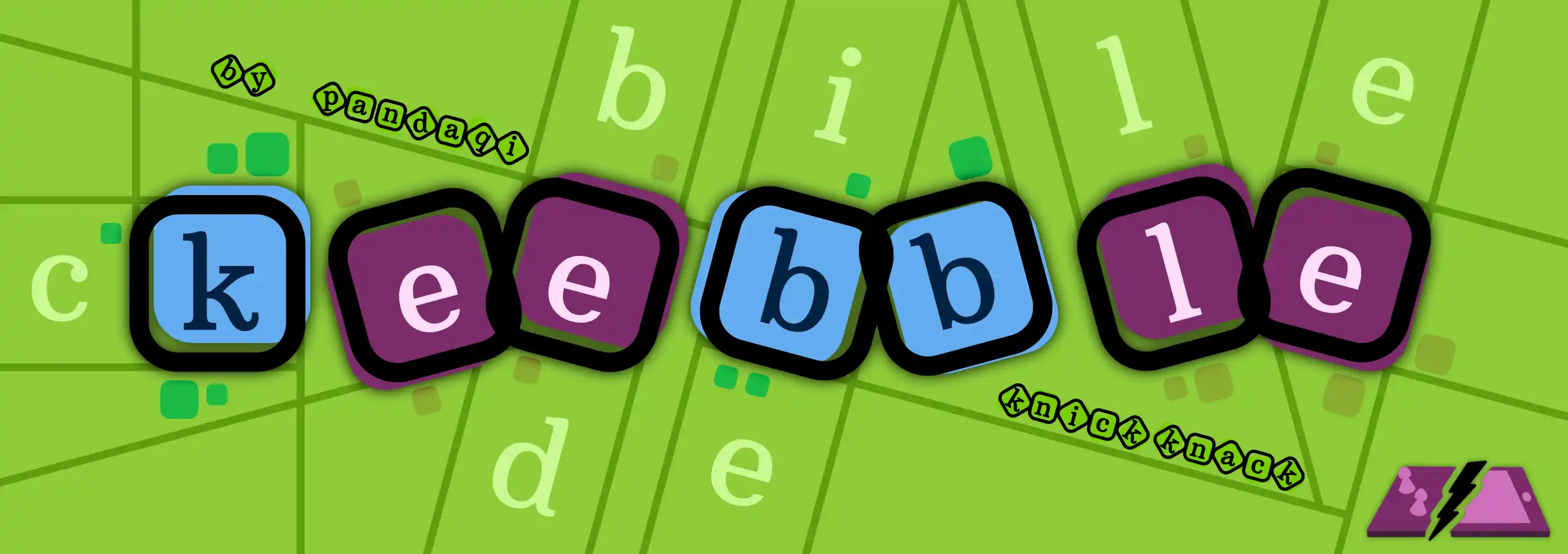Grab a paper. Fold it in half six times: you should have 64 “cells” now.
You can start with an empty page. Or let the website generate a starting board and copy it to your paper.
Each player grabs a pen and invents some simple icon they’ll use throughout the game. (Square, circle, …)
Grab a device and start the game.
The game ends when the interface says so. (It gives a warning beforehand.) The player with the most points wins.
The device shows a list of options. On your turn, pick any option!
Tap it. Execute the option. If you created new words, score them.
When only one option is left, the current round ends. The interface automatically starts the next one.
If you’ve created new and valid words, score them at the end of your turn.
For each new word …
- Sum the value of each letter.
- Every letter that belongs to another player, however, also scores points for them.
To update score, open that window in the interface. Tap a name to add +1 score.
If your combined score at the end of a turn is negative, don’t do anything. (This can happen with expansions, both for you and others profiting from your word.)

You get the letters shown.
- Write each letter in any empty cell.
- Draw your personal icon at the top left to mark it as yours.
- Write the letter score at the bottom right.
That’s all! It’s not required for letters to be connected, or form valid words, or anything.

Two special letters exist.
- Question mark ("?"). This is a wildcard: it can be any letter you want!
- Exclamation mark ("!"). For each of these, you must overwrite an existing letter of yours (instead of placing the new letter in an empty cell).
Place a wall on any empty edge on the board. A wall means the two cells aren’t considered “adjacent” anymore. (Which allows for creating more words, or breaking up bad patches of letters.)

The next round starts with you! (The interface remembers this and will show the correct player name.)
You simply get the points indicated. (The interface does this automatically for you!)
Now cells can be a special type!
The option “special cell” can appear. When picked, draw the cell type in the top right of a cell (that has no type yet). Whenever this cell is used during scoring, apply the special effect.

Below are all possible types.
Adds powerup-type options. These apply a permanent change to the rules or scoring. The powerup icon is displayed on the interface to remind you.
At most four powerups can exist at the same time. If a fifth one is added, the oldest powerup is removed.
Adds more advanced options that can appear in the interface.
Whenever you pick a letter option, you can choose to save them for later, instead of placing them immediately.
How? Open that backpack interface (tap its icon) and tap your name. It knows the option you just picked, so it automatically saves those letters for you!
A new option can appear: empty backpack.