
Timely Transports (Part 1)
Welcome to the technical devlog for Timely Transports
Timely Transports is the first ever hybrid board + smartphone game. (I, still, need to come up with a catchy short name for these types of games. If you have any good ideas, let me know.)
Here I’ll talk briefly about how I created the game interface (for on your smartphone), but spent a lot of time explaining how I created a tool that randomly generates a game board (to print and play on).
If you haven’t played the game (or checked out the page), be sure to do so! Not only is it a lot of fun, this article also won’t make sense otherwise.
The toolset
I just said this was the “first ever hybrid” game, and that might have raised some question marks for some boardgame-savvy readers.
“Some boardgames already have a “companion app” you can download and use! You are not the first, Pandaqi, stop telling lies!”
Perhaps surprisingly, I don’t like those. Why not?
They create an extra setup step. Someone needs to find, download and install a whole app (which also works on their particular smartphone). Unless you always play with the exact same group, you might need to do this multiple times because nobody has the app yet.
App stores are annoying. They update all their terms of service all the time, and they only need to think that you’re doing something wrong, and your app is immediately gone. Just gone. (I have too much personal experience with this.) And I’m not even mentioning actual updates to these stores/platforms, which could render apps unusable within a year or so.
They aren’t easily updated. Again, you need to bundle the app, go through the update process at your store, and then force players to update the app.
No, instead of an app, I wanted it to be a website.
I tried to use only the most basic website code, to optimize support for all sorts of browsers and old phones.
Whenever I need to fix a bug, or finetune some details in the algorithm, or have an update to the game, I can just update the website. The next time you play – the next time you visit the website – it’s automatically the latest version!
And people can just create a backup of these games. You can just download the website (don’t forget to download the external JS and CSS files as well!). If my server ever goes down, or I somehow stop supporting the games, you can still play them and even improve them yourself.
So this was my toolset: plain old HTML + CSS + JavaScript using the awesome Phaser library for the game interface and drawing the game board.
The web page
I struggled with the layout of the web page a lot. It needed to do all these things:
Explain the game to new players/someone who just stumbled upon the website. (Also, make them enthusiastic about it. Just make everything look nice and clear.)
Give a short guide to using the game interface, plus settings, and a clear button to press.
Give a short guide to using the board generator, plus settings, and a clear button to press.
Below is an image of the current webpage (in case you can’t visit it now, or it has changed in the meantime):
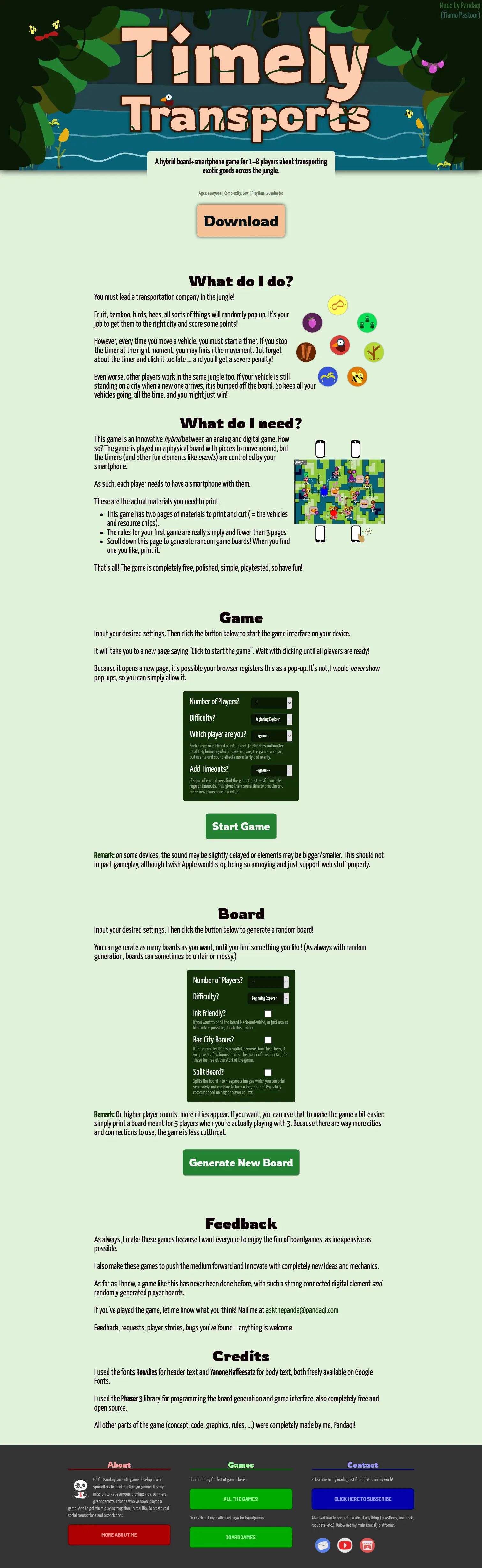
At first, I had one settings menu at the top, which influenced both the game interface and the board generator. Why? Because they had many overlapping settings (such as number of players and difficulty).
In the end, however, this just didn’t work. The settings menu became way too large, because at least 50% of the settings did not overlap. Also, it’s intimidating to load a page and immediately see a bunch of settings you need to understand. And about 50% of the people will then just ignore this and scroll straight down, never even seeing those settings.
So, I decided to start with the marketing pitch (as you should always do): a nice header image, clear tagline for the game, big old download button, and a slightly longer explanation underneath.
Then I get the game interface, which has a short explanation, then its specific settings, and then the button.
Again, at first I tried to make the interface work on the same page, but that was just asking for trouble. Now the button leads you to a new page which only contains the game interface and nothing else. Way cleaner, way easier to get a full screen game interface.
Lastly, you get the board generation, with a short explanation, settings and then the button.
I considered automatically generating a board, to impress new visitors and immediately give them something to print. But that made the page laggy on old smartphones, as it took a few seconds to create a board.
This order is important! You only need to print a game board once, so that part of the page will rarely be visited. Most players will need the game interface, so that needed to be on top.
The Game Interface
We can be short about this one, as there’s really nothing special going on here.

When you press the button (on the main page), it saves all your settings in localStorage (using JavaScript), then loads the game page.
Once loaded, it retrieves your settings from that same localStorage, and starts the game using that configuration.
The game is just a bunch of vehicle icons which listen for taps/presses/clicks. If you do so, it starts a timer. If you do so when a timer is running, it stops it (but only if the timer is in “overtime”, not while you’re still waiting for it to finish).
Similarly, you can tap the score text to get +1 point. (Players need to keep track of their own score, which so far has been no problem at all. Especially because everyone can see each other’s phones all the time, so cheating is not an option.)
And similarly (again), new messages and events pop up, which get a click-event (to make it go away) and a timer (to make sure you click it soon enough).
The reasons for these decisions are all explained in detail in my regular devlog: [Devlog] Timely Transports. This is just about the technical implementation!
Sure, there were some nasty issues to solve (such as different screen sizes, where to place the upgrade button, how to make a dynamic timer bar that responds to changes in length and color), but that’s not so interesting. It’s what I call stumbling through computer-ness, as you slowly realize some stupid decisions that your specific framework/programming language/screen resolution takes.
If you want, you can check the code itself, it’s quite short and simple for a complete working game interface.
(I make no apologies for code messiness :p The code is quite clean, but I’m still learning the best practices when making these types of games, so I’m surely doing things in a way that is needlessly complicated.)
Instead, let’s continue to the real beast!
Random Board Generation
When I got the idea of “randomly generating a game board you can print”, I was wildly enthusiastic … and also too optimistic.
I thought: “well, I’ve done random generation before, surely I can just randomly place stuff according to some rules, connect them, and voila – we have a game board!”
No. No, you cannot.
Within one hour of building this project, I realized how wrong this assumption was. I had a working generator that randomly placed cities and connected them with a straight line … and it looked awful and was too chaotic to play on.
What are the issues here?
First of all, there’s the issue of clarity. You can’t “zoom in” or “rotate the camera” on a printed game board, like you would in a computer game. Everything needs to be clearly visible and legible, separated by enough space, no matter the layout of the map.
Second of all, there’s the issue of completeness. When you play this game, everyone has four vehicles and there are four goods (in total) to move around. With a completely random generation, it’s quite possible that some of those elements don’t even appear on the map! Which is terrible, because it makes the game unbalanced or straight-up impossible. Instead, you need to ensure there is always at least one route for each vehicle and one city that requires a certain good.
Lastly, there’s the issue of fairness. Each player has a capital, which is where they start and also the only place where new vehicles can enter the board. If your capital is cut off from the rest of the world … well, you’re going to have a shitty game. Instead, you need to keep some score that represents how “good” a capital is, and ensure that capitals are roughly equal in score.
So, how did we solve these issues?
Let’s find out in part 2 of this devlog! ;)